Viral Patel's blog. My blog has posts regarding me, things that interests me, internet buzz, articles, popular websites, learning Programming Languages, AJAX and much more fun.
01 December 2006
Google Operating System: Hidden Labels in Gmail
Gmail has many other hidden labels that can make your life easier, so you don't have to use the advanced search:
* label:inbox - search only your Inbox. It's a good idea to keep your Inbox clean.
* label:star (label:starred) - search only your starred messages. You can use the star button like a bookmarking system. Star only important messages.
* label:draft (or label:drafts) - search only unfinished messages. Drafts could be used for storing notes or emails that must be sent later.
* label:sent (or label:sentmail, label:sent-mail, label:sent mail ) - search only sent mail. It may be useful to restrict your search only to messages you've sent, or only to messages you've received if you add a minus.
* label:all (or label:allmail, label:all-mail, label:all mail ) - search all your mail, including messages from Trash (label:trash) and Spam (label:spam).
* label:read and label:unread. Restrict your search only to read mail or unread mail. For example, to find all your sent messages that have unread replies, you can search for label:unread label:sent.
* label:voicemail (or label:voicemails ) - search only the voice mails received from a Google Talk User
27 November 2006
Remove Your Contents from Google
Let me show a path to you.
For detail description about the topic, visit google's help pages listed at the end of the post.
Let's start then:
1) Remove entire website:
- Use robots.txt (A Standard for Robot Exclusion)
- To remove entire website from google only & prevent just Googlebot to crawling your site,
Add following to the robots.txt & place it at the server root.
User-agent: Googlebot
Disallow: /
- Each Port & each protocol must have its own robots.txt file
* For Urgent removal of your website from google use Automatic URL removal system
http://services.google.com/urlconsole/controller
(http://services.google.com:8882/urlconsole/controller)
2) Removal of parts of your website
(i) Again use of robots.txt
- To remove all the pages under a particular directory (say, compile), add to robots.txt
User-Agent: Googlebot
Disallow: /compile
- To remove all the files some specific extension (say, gif), add to robots.txt
User-Agent: Googlebot
Disallow: /*.gif$
(here, * is a wildcard for any pattern & $ denotes end of the string/filename)
(ii) Use of Meta Tags
- To prevent googlebot to index a page of your website, include following tag in the page
<meta name="GOOGLEBOT" content="NOINDEX, NOFOLLOW">
Try Getting More help from Google itself :
http://www.google.com/remove.html
or
click here
22 November 2006
ઝરૂખો - સૈફ પાલનપુરી
શાંત ઝરૂખે વાટ નિરખતી
રૂપની રાણી જોઇ હતી
મેં એક શહજાદી જોઇ હતી……
એના હાથની મહેંદી હસતી’તી,
એની આંખનું કાજળ હસતું’તુ,
એક નાનું સરખું ઉપવન જાણે
મોસમ જોઇ મલકતું’તુ.
એના સ્મિતમાં સો સો ગીત હતાં,
એની ચુપકીદી સંગીત હતી,
એને પડછાયાની હતી લગન,
એને પગરવ સાથે પ્રીત હતી.
એણે આંખના આસોપાલવથી,
એક સ્વપ્નમહલ શણગાર્યો’તો,
જરા નજરને નીચી રાખીને,
એણે સમયને રોકી રાખ્યો’તો.
એ મોજાં જેમ ઉછળતી’તી,
ને પવનની જેમ લહરાતી’તી,
કોઇ હસીન સામે આવે તો ,
બહુ પ્યારભર્યું શરમાતી’તી.
તેને યૌવનની આશિષ હતી,
એને સર્વ કળાઓ સિધ્ધ હતી,
એના પ્રેમમાં ભાગીદાર થવા,
ખુદ કુદરત પણ આતૂર હતી……
વર્ષો બાદ ફરીથી આજે
એ જ ઝરૂખો જોયો છે.
ત્યાં ગીત નથી, સંગીત નથી;
ત્યાં પગરવ સાથે પ્રીત નથી.
ત્યાં સ્વપ્નાઓના મહેલ નથી,
ને ઉર્મિઓના ખેલ નથી.
બહુ સૂનું સૂનું લાગે છે,
બહુ વસમું વસમું લાગે છે.
એ ન્હોતી મારી પ્રેમિકા,
કે ન્હોતી મારી દુલ્હન,
મેં તો એને માત્ર ઝરૂખે
વાટ નીરખતી જોઇ હતી.
કોણ હતી એ નામ હતું શું ?
એ પણ હું ક્યાં જાણું છું ?
એમ છતાંયે દિલને આજે
વસમું વસમું લાગે છે,
બહુ સૂનું સૂનું લાગે છે…….
- સૈફ પાલનપુરી
04 October 2006
AJAX
http://patelviral.blogspot.com/2005/12/ajax-tutorial.html
XMLHttp
-----------
http://www.w3.org/TR/XMLHttpRequest/
AJAX Tutorials
----------------
http://www.sitepoint.com/article/take-command-ajax
http://www.ajaxpath.com
http://www.ajaxpath.com/drag-and-drop/
http://www.ibm.com/developerworks/web/library/wa-ajaxintro1.html
http://www.ibm.com/developerworks/web/library/wa-ajaxintro2/
http://adaptivepath.com/publications/essays/archives/000385.php
http://www.xml.com/pub/a/2005/08/19/ajax.html
http://www.xml.com/pub/a/2005/08/22/ajax.html
http://www.xml.com/pub/a/2006/01/18/ajax-html-canvas-ruby.html
PROTOTYPE.JS
-------------------
http://prototype.conio.net/dist/prototype-1.4.0.js
HELP for prototype.js
----------------------
http://www.sergiopereira.com/articles/prototype.js.html#RelatedArticle
USES OF AJAX
-------------------
http://dmoz.org/Computers/Programming/Languages/JavaScript/AJAX/
Extra Helpful Read
-------------------
HTTP Status Codes:
http://www.w3.org/Protocols/rfc2616/rfc2616-sec10.html
NOTE:
------
Any Suggestions or links are welcomed as comments to this post !
Njoy AJAXing...
ViRaL
18 September 2006
Search on Rapidshare or Megaupload serversUsing Google
Simply Get listed all the files of same type .
To search for ebooks and documents in PDF format on Rapidshare:
pdf "rapidshare.de/files" site:rapidshare.de
To download movies and video files:
+inurl:avi|mpg|wmv site:rapidshare.de
To download mp3 files from rapidshare:
+inurl:wma|mp3 site:rapidshare.de
To download software, zipped files, programs from rapidshare:
+inurl:exe|rar|zip site:rapidshare.de
For full hacks of Rapidshare & Megaupload visit :
http://labnol.blogspot.com/2005/11/rapidshare-yousendit-megaupload-free.html
10 September 2006
Yahoo!'s Phising Proof Login
Yahoo! now gives an option to select an image from your computer to be shown whenever you attempt to access Yahoo!'s login page from your computer.
This image will be shown by Yahoo! at the right-top of your login box on Yahoo!'s login page!

Or you may set some special text message to be shown to you whenever you attempt to login to Yahoo!
This will assure you that it is Yahoo's official login page not any phising attempt.

Note: You may use Mozilla Firefox's latest version to prevent such phising attempts.
It senses such phising attempt & shows you a warning that this is a possible phising attempt.
For example,
Try surfing for, www.ork0t.com from firefox browser. It will warn you of phising for that !
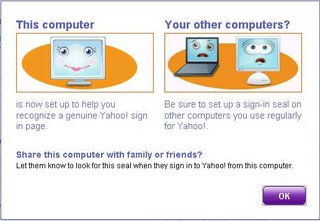 Yeah, U'll need to make such settings for every computer u r usin to login yahoo! ;)
Yeah, U'll need to make such settings for every computer u r usin to login yahoo! ;)Thanks :)
(This post Dedicated to Arpan who encoraged me to continue blogging)
Happy B'day to Akki !!!
I forgot that but the show on STAR GOLD reminded me of that !!
I wish a very Happy B'day to Akki & Best wishes to him & his family ....
Twinkle & Arav ...
Gud Luk to ya ...
........ViRaL.....
03 August 2006
Viral's Home Sweet Home.....
Here is my HSH [Home Sweet Home]on the Net via Satelite on www.wikimapia.org
Have a Luk at it !!!
ALso visit the full page on another window ..
cLiCk HeRe
OR
Visit the link...
http://www.wikimapia.org/#y=21140969&x=72849859&z=17&l=0&m=a
19 June 2006
Last Weekend @ Mumbai
It was nice time for me last weekend at Mumbai.
It all started on Friday. After office went to Hypercity Mall for a lil shopping.
Saturday was a lil boring.
Casual Shoping in d morning.
Went to Office then to Relative's Place. Was Nice meeting them after long time.
Sunday morning I went to Churchgate -> Gateway of India->Elephanta Caves.
Just while I was heading towards lunch n then to boat, I saw Hiren with his frens.
Then it was nice time with the group.
After that Nariman Pt. n then back to home.
Thanx to Hiren, Tejas, Pratik, Mihir, Darshan, Falguni to share the good time on Sunday.
15 May 2006
I got it !


Yeah,
Finally I bought the MP3 Player cum USB drive (1 GB)
Here are snaps of it and a few of d features !!
Features: [ online link ]
- Supports media in MP3, WMA, WAV format
- 1 GB Space
- Can be used as a USB Flash drive
- FM Radio [Save upto 20 Channels]
- Digital Voice Recorder
- Direct Record from FM
Specifcation :
| Size (LxWxH) | : | 57mm x 57mm x 14mm |
| Music Formats | : | MP3 and WMA |
| Recording Format | : | ADPCM (WAV) |
| Compression Rates | : | 32Kbps-320Kbps |
| Weight | : | 36g (without battery) |
| USB Port | : | Mini USB Port |
| Display | : | Color OLED |
09 May 2006
Internet Explorer 7 Beta available for download

Internet Explorer 7 Beta 2: New features for security
Internet Explorer 7 Beta 2 is now available.
The browser provides new and more powerful security features
to help protect your computer from viruses and spyware, and
also displays warnings when your personal information might
be at risk.
Learn about the new security features in this latest version.
02 May 2006
ONLamp.com -- Why PHP 5 Rocks!
7 Reasons why PHP5 Rocks!
1. Support for Object Oriente Programming
2. Completely Rewritten MySQL Extension
3. Interoperable XML Tools
4. Embedded Database with SQLite
5. Cleaner Error Handler with Exceptions
6. SOAP Implementation
7. Iterators
Go to the above Link on www.onlamp.com for details.
01 May 2006
Get Mails on Gmail as RSS Feeds
You can check your mails on GMail as RSS Feeds.
Just Provide The Following link as the source:
https://mail.google.com/gmail
You may have to enter Username and Password or Just Save it in your RSS Feed Reader.
I used Mozila Thunderbird (My Mail Client) to test this
Go to News and Blogs
Create a New Folder for GMail
Right Click News and Blogs > Manage Subscriptions...
Add
Enter Feed URL : https://mail.google.com/gmail
Select the Folder Name where u wanna save the GMail Feeds
It will test the URL once. Enter the username
Thats it !
14 April 2006
Hum Ko Deewana Kar Gaye - Movie Report
Overall a nice movie after a long time. Good handy n short dialouges. "Ring do", "Do you like cold coffee?", "Ehsas" and all.
Oh did I mentioned about Katrina ? She looks gorgeous and amazingly she has improved her acting. She acted much better than Maine Pyar Kyon Kiya.
No need to write about Akshay, He has worked from the heart. He has shown he can fit any role in movies.
Anil Kapoor sux, someone else would have been a better choice. His role is somewhat similar to Taal. Nothing special except his weird look.
A nice movie which can be seen with family after a long time.
08 April 2006
Search Engine URL Submitter Links
http://www.google.com/addurl.html
YAHOO : Next Good One (Requires you to login to Yahoo!)
http://search.yahoo.com/info/submit.html
MSN :
http://search.msn.com/docs/submit.aspx
05 April 2006
Riya - Photo Search
Riya.Com is a Photo Search Site. The Photos on this site are tagged by the Person's name. So Just type a person's name and find all the photos tagged with that name. So just visit and check out hoe many people with your name have shared their photos on the site.
04 April 2006
Center Weather Bureau Web Site
This website gives the weather information of major cities of the world. The good part of the site is a nice visual look !
You will have to select English as the language unless you understand the default language of this Taiwan Website !
Node (key)words | drupal.org
This Module (Add-on) to Drupal allows you to add Meta Keywords to the Page or Story under Drupal. This helps the website in SEO.
21 March 2006
Happy Birthday to Rani Mukerjee
02 March 2006
Deal on the Future of the .COM domain Approved By ICANN
It all started with the New Service by Verisign called "Site Finder"
When a net user went to a .com domain that was non-existent or expired, Site Finder redirected them to the Verisign and giving them a chance to buy the domain rather that letting him see the error page.
Verisign stopped the service on ICANN's request. But fined a lawsuit against the ICANN.
ICANN counterattacked Verisign.
Now they are on the way of settlement.
In the meeting held on 28th Feb, 2006, Nine people voted confirming the deal against 5 non-confirmative votes and 1 abstained vote.
Currently the deal is in hands of US Department of Commerce (USDOC) for final approval. ICANN people say only .COM domain needs such approval from USDOC.
Now Verisign will have the control over .COM domains and also it can increase the prices of .COM domains Four times in next Six Years. This means it will have the monopoly over the .COM damain till 2012.
Proposed Verisign Settlement
http://www.icann.org/topics/verisign-settlement.htm
ICANN Announcement regarding this
http://www.icann.org/announcements/announcement-28feb06.htm
About ICANN
ICANN is an internationally organised, non-profit corporation that has responsibility for Internet Protocol (IP) address space allocation, protocol identifier assignment, generic (gTLD) and country code (ccTLD) Top-Level Domain name system management, and root server system management functions. As a private-public partnership, ICANN is dedicated to preserving the operational stability of the Internet; to promoting competition; to achieving broad representation of global Internet communities; and to developing policy appropriate to its mission through bottom-up, consensus-based processes.
23 February 2006
What is Life?
Life is an opportunity => benefit from it !
Life is beauty => admire it !
Life is bliss => taste it !
Life is a dream => realize it !
Life is a challenge => meet it !
Life is a duty => complete it !
Life is a game => play it !
Life is a promiss => fulfill it !
Life is a sorrow => overcome it !
Life is a song => sing it !
Life is a struggle => accept it !
Life is a tragedy => confront it !
Life is an adventure => dare it !
Life is luck => make it !
Life is too precious => do NOT destroy it !
Life is life => fight for it !
- By Mother Teresa
22 February 2006
Akshay Kumar
Let me write something about my fav. hindi movie actor >> Akshay Kumar
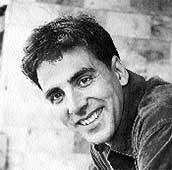
His real name is Rajiv Hari Om Bhatia
Before coming to films he was a cook at Bangkok and a part-time trainer of Karate.
His First movie was 'Saugandh' with Karishma Kapoor.
Now he is married to Twinkle Khanna & has a son named Aarav.
If Akshay Kumar was not a film star today, he'd probably be a Karate trainer going by the name of Rajiv Hari Om Bhatia. He inherited the
name at birth and the passion for the martial arts when he was in
class eight. His first tryst with the camera was when he modelled in an ad for a furniture store. On the day his picture was first published in a film weekly, he woke up his mother excitedly at 5 a.m. and the two of them cried together at his accomplishment. “You'll go a long way,” she promised him, and her prophecy came true.
(Fetched this information from an article on Mumbai Mirror dated 23-02-2006)
21 February 2006
Cheerioke Animated Avatar with Lip Sync to Voice
 Cheerioke is online tool using which
Cheerioke is online tool using whichYou can create a Animated Avatar,
Make it sing a song
(
Send the Message via Phone (Toll-Free Number) Or
Recorded Message via microphone
)
and
Send it to Your Friend !!!
You can personalize the character's look, clothings, accessaries etc also.
In all, a good tool to play with.
Cheerioke uses Technology from Oddcast to make this Animated Characters.
(: Becharaa Dil Kya kare ? :)
The image is made By Mahendra Shah
(Not taking any credit from the author :)
I found it when surfing http://www.readgujarati.com
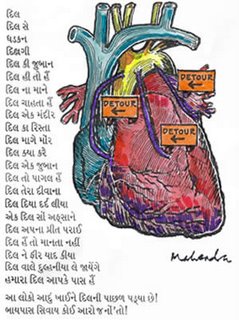
18 February 2006
Lyrics of a Nice Gazal By Manhar Udhas
A kesh guunthe ane bandhay gazal
Kone Kahyu ke lay ne akar nathi hota
A ang marode ane vakhnay gazal
Jyare Pranay ni Jag ma Saruat thaye hase, (2)
Tyare Pratham Gazal ni Rajuat thaye hase.
Rasta ma tari sathe mulakat thaye hase. (2)
Tyare Pratham Gazal ni Rajuat thaye hase.
Jyare Pranay ni Jag ma Saruat thaye hase,
Tyare Pratham Gazal ni Rajuat thaye hase.
Julpho Dhali hase ne pachi rat thaye hase, (2)
Tyare Pratham Gazal ni Rajuat thaye hase.
Jyare Pranay ni Jag ma Saruat thaye hase,
Tyare Pratham Gazal ni Rajuat thaye hase.
Tara j Rup Rang vishe Vat thaye hase. (2)
Tyare Pratham Gazal ni Rajuat thaye hase.
Jyare Pranay ni Jag ma Saruat thaye hase,
Tyare Pratham Gazal ni Rajuat thaye hase.
Duniya ni Je divas thi saruat thaye hase, (2)
Tyare Pratham Gazal ni Rajuat thaye hase.
Jyare Pranay ni Jag ma Saruat thaye hase,
Tyare Pratham Gazal ni Rajuat thaye hase.
16 February 2006
Yahoo User Interface
1. Are you a website developer ?
2. Fascinated By Yahoo!'s User Interface (UI) ?
3. Want to have the same on your website ?
>> If all of above questions answers to "Yes" then go to
http://developer.yahoo.net/yui/
Download the UI components, widgets of Yahoo!
Link : http://developer.yahoo.net/yui/downloads/yui.zip
Try to learn from the Documentation along with !
Yahoo also provides Yahoo! Patterns to the Developers
http://developer.yahoo.net/ypatterns/
This patterns includes BreadCrumbs, AutoComplete, DragDrop Modules, Module tabs, Navigation Tabs, Object Pagination, Search Pagination, Rating of an Object, Writing a Review...
Yahoooooo !! You got it what you wanted !!!
Also yahoo provides its api to access some features of it through codes for developers.
But about this later I will update this post :)
Hey! Dont forget to comment if you liked this one ...
15 February 2006
Tweak Blogger Template using Tags
Want to give your blog a new Look & Feel ?
Get to know about the tags that are used in Blogger Templates !
http://help.blogger.com/bin/answer.py?answer=753&topic=39
The above link gives you the list of all tags.
If you got any problem understanding any tag then visit
http://help.blogger.com/bin/answer.py?answer=778
You will get to know about the Tags and that's all needed ( If you know a little HTML / XHTML), Otherwise you need to catch someone with such knowledge :)
Enjoy Blogging with Your Own Design!
13 February 2006
Happy Valentine Day
Firstly, Happy Birthday to Late Saint Valentine
I wish my blog readers a
Happy Valentine Day

Hey Dear, Grab this golden opportunity to open up your heart infront of your beloved one on this day.

May you get a positive answer :)
Also, today is the birthday of an old chat friend ! Hope this blog gets read !
Happy Birthday to you too !
10 February 2006
Temporary Problem Accessing Your Inbox !
Right since I started my PC today, I was not able to login in yahoo !
After many tries when finally I "succeeded" login, then got the message
"Temporary Problem Accessing Your Inbox"
This "temporary" msg became "permanent" for the whole day.
Every other Yahoo! service is was working, i.e. Address Book, Notepad, Yahoo 360, My Yahoo, etc.. But for mail it was "temporary" problem !!!
God Damn !
Forget it !
Hope things go well while I m at Home for weekends ...
Happy Weekend Guys
30 January 2006
Barcode Clock
Barcode Clock
"Scott Blake" - the Barcode Art Maker !He started making barcode art since 2000 after inspired by Y2K bug in computers.
For More Reading about him and his Barcode Art, visit his site.
BarcodeArt
Go to Art >> Clock
Or
Click Here
23 January 2006
Seven Tips for Freelance PHP Coders
2. Be Passionate About Your Work
3. Be Responsive And Communicate Often
4. Don't Be An Ostrich
5. Remember That You Are Your Own Ambassador
6. Invest In Financial Management Software
7. Do Your Homework (Or Get Someone To Do It For You)
Found At php-mag.net
Go To Article
Viral Patel
Home
17 January 2006
Mail Headers - 2 (Forward Mail Conversation)
-----------------------------------------
Resent messages (Forward Messges)
Scene 1 : John sends a mail to Mary
----
From: John Doe
To: Mary Smith
Subject: Saying Hello
Date: Fri, 21 Nov 1997 09:55:06 -0600
Message-ID: <1234@local.machine.example>
This is a message just to say hello.
So, "Hello".
----
Say that Mary, upon receiving this message, wishes to send a copy of
the message to Jane such that
(a) the message would appear to have come straight from John;
(b) if Jane replies to the message, the reply should go back to John; and
(c) all of the original information, like the date the message was originally sent to Mary,
the message identifier, and the original addressee, is preserved.
In this case, resent fields are prepended to the message:
Scene 2 : Mary resents(forwards) the mail to Jane
----
Resent-From: Mary Smith
Resent-To: Jane Brown
Resent-Date: Mon, 24 Nov 1997 14:22:01 -0800
Resent-Message-ID: <78910@example.net>
From: John Doe
To: Mary Smith
Subject: Saying Hello
Date: Fri, 21 Nov 1997 09:55:06 -0600
Message-ID: <1234@local.machine.example>
This is a message just to say hello.
So, "Hello".
----
If Jane, in turn, wished to resend this message to another person,
she would prepend her own set of resent header fields to the above
and send that.
----
Resent-From: Jane Brown
Resent-To: Mary Smith
Resent-Date: Wed, 26 Nov 1997 18:20:01 -0800
Resent-Message-ID: <98510@example.net>
Resent-From: Mary Smith
Resent-To: Jane Brown
Resent-Date: Wed, 26 Nov 1997 18:20:01 -0800
Resent-Message-ID: <78910@example.net>
From: John Doe
To: Mary Smith
Subject: Saying Hello
Date: Fri, 21 Nov 1997 09:55:06 -0600
Message-ID: <1234@local.machine.example>
This is a message just to say hello.
So, "Hello".
----
-----------------------------------------
Mail Headers - 1 (Mail Conversation)
--------------------------------------------------
Mail Conversation Headers
Have a close look at Message-ID and References fields also...
Scene 1 : John Sends a Mail to Mary
----
From: John Doe
To: Mary Smith
Subject: Saying Hello
Date: Fri, 21 Nov 1997 09:55:06 -0600
Message-ID: <1234@local.machine.example>
This is a message just to say hello.
So, "Hello".
----
When sending replies, the Subject field is often retained, though prepended with "Re: "
Scene 2 : Mary Sends a Reply Mail to John, (Note : She has a different Reply-To Address)
----
From: Mary Smith
To: John Doe
Reply-To: "Mary Smith: Personal Account"
Subject: Re: Saying Hello
Date: Fri, 21 Nov 1997 10:01:10 -0600
Message-ID: <3456@example.net>
In-Reply-To: <1234@local.machine.example>
References: <1234@local.machine.example>
This is a reply to your hello.
----
Note the "Reply-To:" field in the above message. When John replies
to Mary's message above, the reply should go to the address in the
"Reply-To:" field instead of the address in the "From:" field.
Scene 2 : John Sends a Reply Mail to Mary @ her Reply-To Address
----
To: "Mary Smith: Personal Account"
From: John Doe
Subject: Re: Saying Hello
Date: Fri, 21 Nov 1997 11:00:00 -0600
Message-ID:
In-Reply-To: <3456@example.net>
References: <1234@local.machine.example> <3456@example.net>
This is a reply to your reply.
----
-------------------------------------------------------------
10 January 2006
Few Articles Link from Microsoft Site
http://www.microsoft.com/athome/security/update/newcomputer.mspx
2) Strong Passwords: how to create and use them
http://www.microsoft.com/athome/security/privacy/password.mspx
3) Protect your privacy on Online Communities
(Email-list / Blog / MsgBoard / Chat room / IM)
http://www.microsoft.com/athome/security/online/community_safety.mspx
Button Maker
It lets you create button images with your name + images ...
http://www.lucazappa.com/brilliantMaker/buttonImage.php
Yet another button image link ...
This one has the ready images to copy and use ....
http://www.zwahlendesign.ch/en/node/19
Just Check it out ...
04 January 2006
Happy Birthday Viral
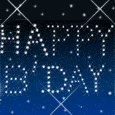 Hey, It was Viral's Birthday on 29th December!
Hey, It was Viral's Birthday on 29th December!I was playing cards with Prashant, Rinkesh and Dharmesh on 28th Night.
Suddenly Mobile started ringing with SMS tones.
First one was Hardik.
Next few SMSs were from Pinal.
Last from Gayatri.
I woke up early next day. Received calls from My Parents & Minesh, Ishwarkaka & Varshakaki, Gaurav & His Mother, SMSs from Sweta & Jigar.
Went to nearby Temple. Then reached early to office.
Thanks to Rinkesh, I got lots of Birthday Bumps from all colleagues.
Kirit & Dushyant also came to wish me after reading the HR mail about my B'day.
Got lots of mails from friends ... Hemali, Chetu, Jyoti, Sejal, Roocha, Bhavika, Piyush, Amar, Umesh, Maulik, Mitali ...
Co-incidently it was birthday of Chaitali also ... Happy Birthday to you, too !!!
Umesh gave an ultimate gift to me...
He send these two photos of mine ...
Thanks Umesh !
Also wished by HRs - Sumita & Margaret and the receptionist Parizad before I left the office for the day.
I left the office early to start my trip to Goa ...
For Information about Goa Trip, Wait for the next blog ... ;)
C U ...
Take Care !!!
03 January 2006
Which SuperHero Are You ?
My results:
You are Superman
| You are mild-mannered, good, strong and you love to help others. |



